What Happens When You Call A Contact Center For Customer Service?
Customer service representatives that work on phone call lines spend their entire days answering phone questions. There are queues full of customers calling in about this or that, and the reps do their best to provide the answers and best solutions available. So, what exactly happens when you call a contact center with questions or problems? It goes something like this.
Moving Through the Automated Choices Is Intentional
Who doesn't hate those automated phone answering and options systems? Yet, they are necessary to how the whole customer service process works over the phone. Rather than connect you to several people in a chain, the automated system asks questions to get you to the exact representative and department that can answer your questions and/or resolve your problem. Think of it as the doctor's waiting room, where a nurse or receptionist is asking you questions in order to prepare the doctor in advance to see you. This system's software is doing the same thing.
The Contact Center Software
Software is specially developed and designed to help move the conversation along once the phone rep is on the line. Each screen in the software that you do not and cannot see is instructing the phone rep what to do next. The first screen is always a customer service information page. The phone representative is moving through this screen to create a help ticket for your problem or concern.
By taking all of your information, the file is something that other reps can refer to, in case you need to call back at a future date. There is a box on the lower part of the screen where the rep types in what the problem is, what the customer wanted, and how the rep solved the problem, as well as any extra footnotes for the future. The contact center software streamlines everything by providing exactly what the rep needs to know and do to solve your issue.
The Resolution Page
There is a resolution page for each customer. It is generated the minute a new customer information page is logged. The resolution page has several options that the rep can "tick" off to satisfy your request, including refunding your money and providing you with a replacement item. If there is no box for the resolution that you ask for, there is a custom box below all that allows the rep to type in what custom solution was provided to the customer (you). New pages in the software are generated onscreen as soon as you/the customer hangs up so that the rep is ready to handle the next customer service call.
Share